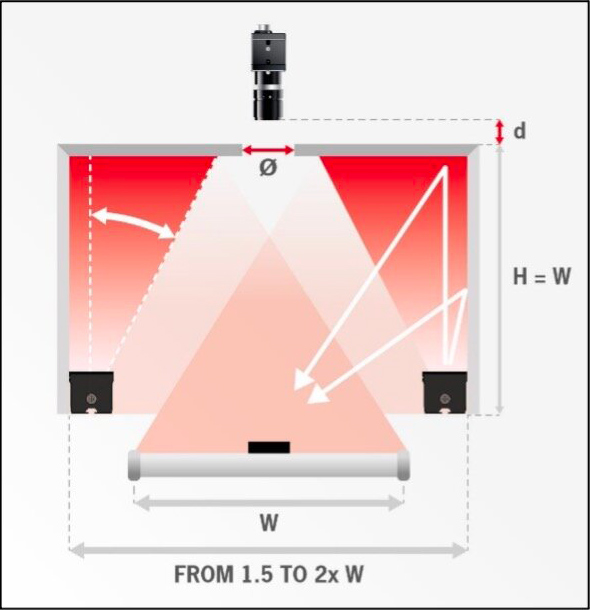The example below is a set up using the Modular Bar to create the Dome Effect by constructing a vision enclosure. The biggest advantage of illuminating the samples using the Dome Effect this way is the highly homogeneous illumination output that can be achieved. Creating a dome light by building a dome around your parts requires the dome to be mounted close to the parts being inspected. By doing this and mounting the system close to the FOV you almost completely eliminate the exposure to ambient light and environmental impacts. The lights can also be strobed without any risk to the operators.
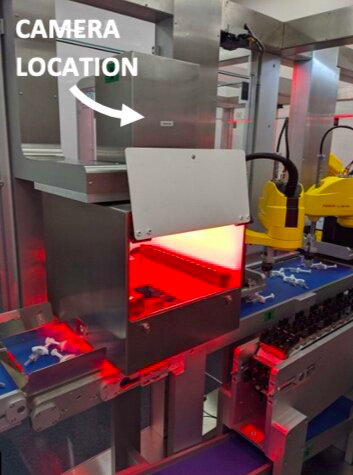
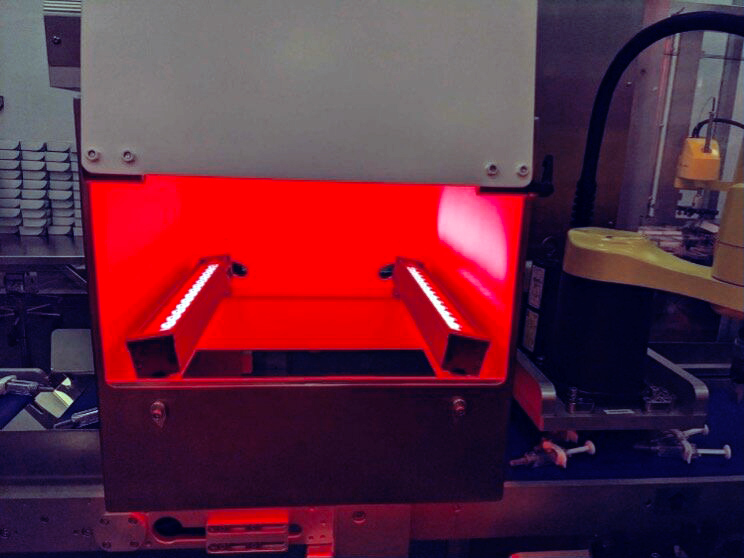
Example shown is a Vision system setup by PACOSPHARM.
Modular bar-lights can be used to create a dome effect. The dome effect is one of the best methods for illuminating shiny parts, it creates a highly homogeneous illumination that can assist in controlling complex, uneven and shiny surfaces.
To create the dome effect with the bar lights you will need an enclosure with matte white paint on the internal surfaces, by shining the lights up and into the DOME. With the camera looking down between the two barlights you will be able to illuminate medium to large FoV’s homogeneously. The dimensions of the DOME enclosure, size of the bar lights, Angle Changers used, and dimensions of camera viewing hole are all critical to the success of the system.